Examples: Soccer (football)
Let’s look at how IPTC Sport Schema can be used to represent a single football match as part of the English Premier League 2020 Season.
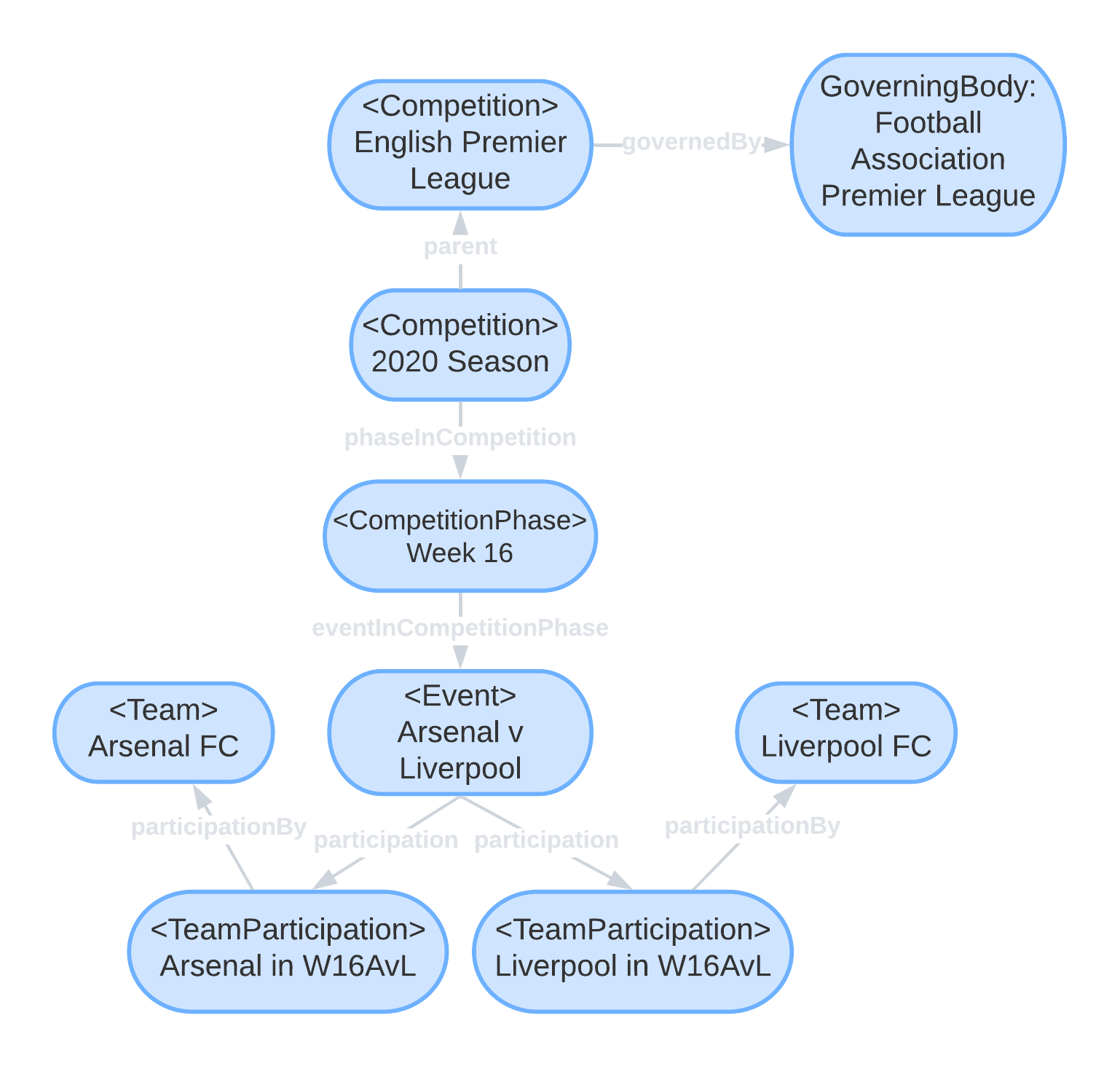
This corresponds to the following triples representing the match.
First we define English Premier League itself. This only needs to happen once, across all seasons. We define it as a Competition of competitionType “recurring-competition”, referring to the sport “soccer” as defined by the IPTC’s MediaTopics vocabulary, using its code (medtop:20001065)[https://cv.iptc.org/newscodes/mediatopic/20001065).
<http://example.com/Competition/l.premierleague.com>
rdf:type sport:Competition ;
rdfs:label "English Premier League" ;
sport:competitionType spct:recurring-competition ;
sport:sport medtop:20001065 .
Then we define the season, also a Competition. We use the parent relationship to link the season to the generic concept of the Premier League competition. (Note that because we define inverse relationships using OWL, we could query in either direction: "Premier League" sport:child "Premier League 2020" or "Premier League 2020" sport:parent "Premier League".
We use the competitionType property to define the 2020 season as a “competition”, i.e. a regular competition that has a winner at the end.
<http://example.com/Competition/l.premierleague.com-2020>
rdf:type sport:Competition ;
rdfs:label "English Premier League 2020" ;
sport:competitionType spct:competition ;
sport:parent <http://example.com/Competition/l.premierleague.com> .
Next we use CompetitionPhase to define a given round in the season: in this case, Week 16. The property to link CompetitionPhase to Competition is called phaseInCompetition.
<http://example.com/CompetitionPhase/l.premierleague.com-2020-week-16>
rdf:type sport:CompetitionPhase ;
rdfs:label "Week 16" ;
sport:phaseInCompetition <http://example.com/Competition/l.premierleague.com-2020> .
Now for the match itself, which is defined as an Event because it is the smallest level occurrence that has a winner.
The links to the teams are created using the Participation construct. Each team has a TeamParticipation which is linked from the Event using the participation property.
We also add some properties describing the status of the event (pre-event, during, or post-event) using the eventStatus property and the event-status vocabulary; the location via a link to a Site object; the eventOutcomeType using the event outcome type vocabulary, and the startDateTime. These are all the same as the equivalent properties in SportsML.
<http://example.com/Event/E2128607>
rdf:type sport:Event ;
rdfs:label "Arsenal vs Liverpool, Week 16, EPL" ;
sport:eventInCompetition <http://example.com/Competition/l.premierleague.com-2020> ;
sport:eventInCompetitionPhase <http://example.com/CompetitionPhase/l.premierleague.com-2020-week-16> ;
sport:eventOutcomeType <http://cv.iptc.org/newscodes/speventoutcometype/regular> ;
sport:eventStatus <http://cv.iptc.org/newscodes/speventstatus/post-event> ;
sport:location <http://example.com/Site/s.34> ;
sport:participation <http://example.com/Participation/E2128607-EPLT35> , <http://example.com/Participation/E2128607-EPLT7> ;
sport:startDateTime "2021-02-25T19:00:00+01:00"^^xsd:dateTime .
The Participation object is where scores and stats are expressed about the team’s performance in a given Event. For a team sport, we use the TeamParticipation specialisation; for individual sports we use IndividualParticipation.
Here we express the eventOutcome using the speventoutcome vocabulary; the scores for and against this team (score from the main ontology and scoreOpposing from the Core Statistics ontology).
The participationBy property links the TeamParticipation to the actual Team. The alignment property shows that Liverpool is the “away” team for this match.
Then we provide a number of statistics about Liverpool’s performance in this match, either using the generic Core Statistics ontology or the Soccer statistics Ontology.
All of the statistics properties are a direct translation from the equivalents in SportsML, but converted into “camelCase” to follow RDF conventions. So for example the “goals-against-total” attribute from sportsml-specific-soccer.xsd becomes spsocstat:goalsAgainstTotal in IPTC Sport Schema.
<http://example.com/Participation/E2128607-EPLT35>
rdf:type sport:TeamParticipation ;
rdfs:label "Liverpool participation in Week 16, EPL" ;
spstat:eventOutcome <http://cv.iptc.org/newscodes/speventoutcome/tie> ;
spstat:scoreOpposing "2" ;
spstat:timeOfPossessionPercentage
"29.8" ;
sport:alignment "away" ;
sport:participationBy <http://example.com/Team/EPLT35> ;
sport:score "2" ;
spsocstat:cautionsTotal "2" ;
spsocstat:clearancesSuccessful "28" ;
spsocstat:cornerKicks "4" ;
spsocstat:foulsCommited "9" ;
spsocstat:freeKicks "2" ;
spsocstat:goalsAgainstTotal "2" ;
spsocstat:interceptions "8" ;
spsocstat:lineFormation "4141" ;
spsocstat:offsides "1" ;
spsocstat:passesTotal "240" ;
spsocstat:shotsBlocked "1" ;
spsocstat:shotsOnGoalTotal "4" ;
spsocstat:shotsTotal "10" ;
spsocstat:tacklesLost "5" ;
spsocstat:tacklesTotal "10" ;
spsocstat:tacklesWon "5" ;
spsocstat:tacklesWonPercentage "0.500" .
Arsenal gets its own TeamParticipation object, providing its own performance statistics.
<http://example.com/Participation/E2128607-EPLT7>
rdf:type sport:TeamParticipation ;
rdfs:label "Arsenal participation in Week 16, EPL" ;
spstat:eventOutcome speventoutcome:tie ;
spstat:scoreOpposing "2" ;
spstat:timeOfPossessionPercentage
"70.2" ;
sport:alignment "home" ;
sport:participationBy <http://example.com/Team/EPLT7> ;
sport:score "2" ;
spsocstat:clearancesSuccessful "14" ;
spsocstat:cornerKicks "11" ;
spsocstat:foulsCommited "14" ;
spsocstat:goalsAgainstTotal "2" ;
spsocstat:interceptions "7" ;
spsocstat:lineFormation "4231" ;
spsocstat:offsides "2" ;
spsocstat:passesTotal "551" ;
spsocstat:shotsBlocked "6" ;
spsocstat:shotsOnGoalTotal "11" ;
spsocstat:shotsTotal "24" ;
spsocstat:tacklesLost "7" ;
spsocstat:tacklesTotal "13" ;
spsocstat:tacklesWon "6" ;
spsocstat:tacklesWonPercentage "0.462" .
Here are stub objects for the Teams themselves.
<http://example.com/Team/EPLT35>
rdf:type sport:Team ;
rdfs:label "Liverpool" .
<http://example.com/Team/EPLT7>
rdf:type sport:Team ;
rdfs:label "Arsenal" .
Now that we have the data, we can query on it using SPARQL. For example, this query shows us the scores for each team:
PREFIX rdf: <http://www.w3.org/1999/02/22-rdf-syntax-ns#>
PREFIX rdfs: <http://www.w3.org/2000/01/rdf-schema#>
PREFIX sport: <https://sportschema.org/ontologies/main/>
PREFIX spstat: <https://sportschema.org/ontologies/corestatistics/>
SELECT ?teamName ?score
WHERE {
?team rdf:type sport:Team ;
rdfs:label ?teamName .
?teamParticipation rdf:type sport:TeamParticipation ;
sport:participationBy ?team ;
sport:score ?score .
?event rdf:type sport:Event ;
sport:participation ?teamParticipation .
}
Running the query using Apache Jena’s arq tool shows the following output:
% arq --query queries/event-team-game-winner.rq --data samples/ttl/simple-soccer-example.ttl
-----------------------
| teamName | score |
=======================
| "Arsenal" | "2" |
| "Liverpool" | "2" |
-----------------------
